The #1 Software Provider in Precious Metals Market
Precious Metal Product Pricing Catalog
A dynamic, real-time pricing engine that can lock in margins and mitigate risk. Enjoy peace of mind and the flexibility to expand your sales channels while maintaining pricing integrity and reliability. Our gold price API and precious metals API deliver up-to-the-minute data.
Our precious metals product pricing API delivers up-to-the-minute data. Enjoy everything you need to monitor, track, and take action. Dynamic pricing software is the ticket. It is intended for bullion dealers, wholesalers, refiners, and professional precious metals traders.

Meet our happy clients
Financial institutions, dealers, and wholesalers alike benefit from our powerful visualizations for both real-time and historical data.

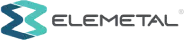


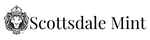

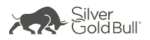

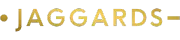
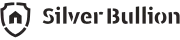
Save Time & Headaches
For as long as you’re using our products, we manage the software maintenance. We handle the technical side of things so you can focus on your business and your clients. And if you do run into a problem, our in-house support team will handle it quickly.
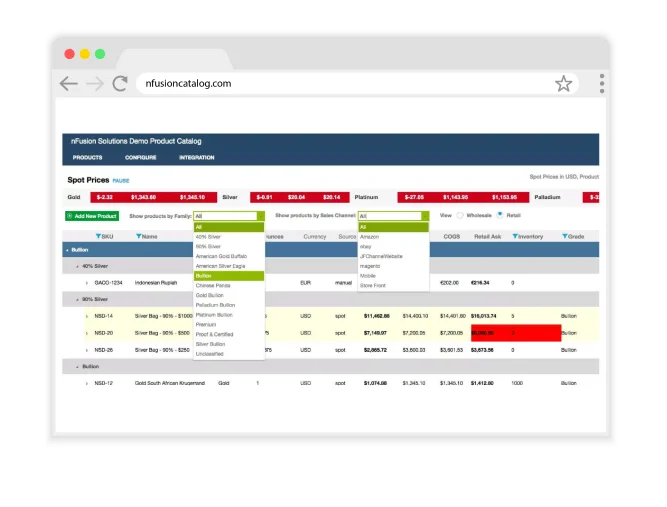
The Apex Dynamic Pricing Tool Has Arrived
In the lightning-quick world of precious metals trading, any blip in your workflow can be devastating. It can mean the difference between a great and a poor cost basis or worse. Elevate your trading strategy with precious metal product pricing software designed with efficiency in mind.
Our flexible and responsive software allows for the tracking of thousands of products simultaneously. This means everything from the product prices, cost of goods, markups, buy-back prices, and more are all tracked and easily managed in real-time.
Our tool meets modern API needs and standards, ensuring reliability and ease of use. Instead of searching for unproven WooCommerce or WordPress gold price plugins, you can count on our tested and trusted plugin. Simply rely on the power and ease of our dynamic pricing software.
Here are a few of its many benefits:
- All live precious metals prices in one centralized view
- Set product markups and minimums
- Point-of-sale (POS) solutions
- Robust precious metal product pricing APIs allow your adjustable pricing to be connected to unlimited external system
- Connect to e-commerce systems through plugins and integrations, including our WordPress WooCommerce Gold Price Plugin and Product Catalog Plugin
- Set markups by percentage, currency amount, or both
- Retail and wholesale product pricing
- Manage tiered prices and volume discounts
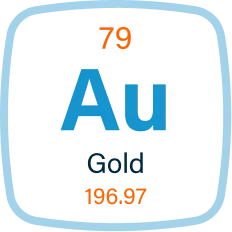
Quick & Easy Turnkey Products
Our platform is simple to use, allowing you to get to the market faster and scale quickly.

Timely, Professional Support
Our tech support is in-house, so if you have a problem, you can rest assured we’ll fix it fast.

Customizable & Brandable
Help your clients visualize data with branded, customizable functional, and interactive charts.
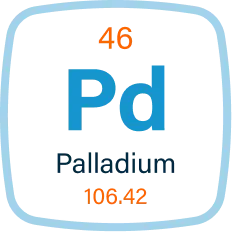
Seamless Mobile Integration
Our platform integrates easily with responsive design and with mobile apps.

Testimonials from Our Clients
nFusion Solutions are the Ultimate Solution!
They deliver amazing products that are second to none, easy to use and you’ll actually love working with. But what really amazed me was the speed and professionalism of their service and delivery. The nFusion team is really on the ball and will go to great heights to meet all your expectations – a real rarity!
As Good As Gold
Their expertise and experience in the precious metals industry is unrivaled
Partnering with nFusion has allowed us to quickly and easily roll out useful new features for our customers. Their expertise and experience in the precious metals industry is unrivaled, and we’ve come to rely on them as a trusted partner in a variety of ways.
JM Bullion, Inc
Most Accurate Real Time Representation of Precious Metals Markets!
nFusion Solutions did an excellent job in creating a customized precious metals spot market feed for our websites. We've found that their feed is the most accurate real time representation of precious metals markets.
Jack Hunt
We Could Not Be happier!
We could not have been happier with the technology expertise provided by nFusion and the level of continuous support provided during this project. The nFusion team was very disciplined in the development process and in documenting all development and implementation procedures. We are now entering a second phase of development and look forward to our continued working relationship with nFusion. We would not hesitate to recommend the services of nFusion to anyone seeking customized software and technology development work.
OMV
We Find Their Work To Be Of High Quality and Very Reliable
Sprott Money Ltd relies on nFusion Solutions to provides us with e-commerce critical services. We find their work to be of high quality and very reliable. They are responsive to changes we have had – such as changing to a new server, domain changes, upgrading our mobile app, spot alerts as well as new functionality such as widgets, charts and more. We value their support and ongoing maintenance and the range of services that they offer. We’ve worked with several people on the team and they are all professional, helpful and reply in a timely manner. Truly, we wouldn’t work with them if we didn’t think they weren’t great.
Sprott Money
We're Very Happy With nFusions Data
We're very happy with the contribution nFusion's data and graphs make to our site, but the best thing is the speed and quality of customer service - exemplary.
Rosland Capital
nFusion Understands the High Standards That Our Company Has
We have worked with nFusion Solutions for over 4 years and are delighted with the work and dedication. Our company, Austin Rare Coins and Bullion has been an industry leader in physical precious metals and rare coins since 1989 so all project work needs to be of the highest quality, which is what we get with nFusion Solutions. They are responsible for our gold and silver price charts, mobile application, and live pricing feed. nFusion understands the high standards that our company has and are most efficient in delivering well within time limits. I would highly recommend working with them.
Austin Rare Coins and Bullion
Maximize Your Profits with our Centralized Pricing Hub
When it comes to the precious metals market, a live view is worth its weight in gold. Dynamic pricing software ensures you’re looking at the real thing, not an outdated snapshot.
With nFusion Solutions, you can synchronize your rates across all your digital properties from one central location. Input your products, prices, mark-ups, and commission. Our software will update prices in real-time as the market demands change.
We make managing multiple products easy. Our precious metal pricing feed can customize your catalog simply and immediately.
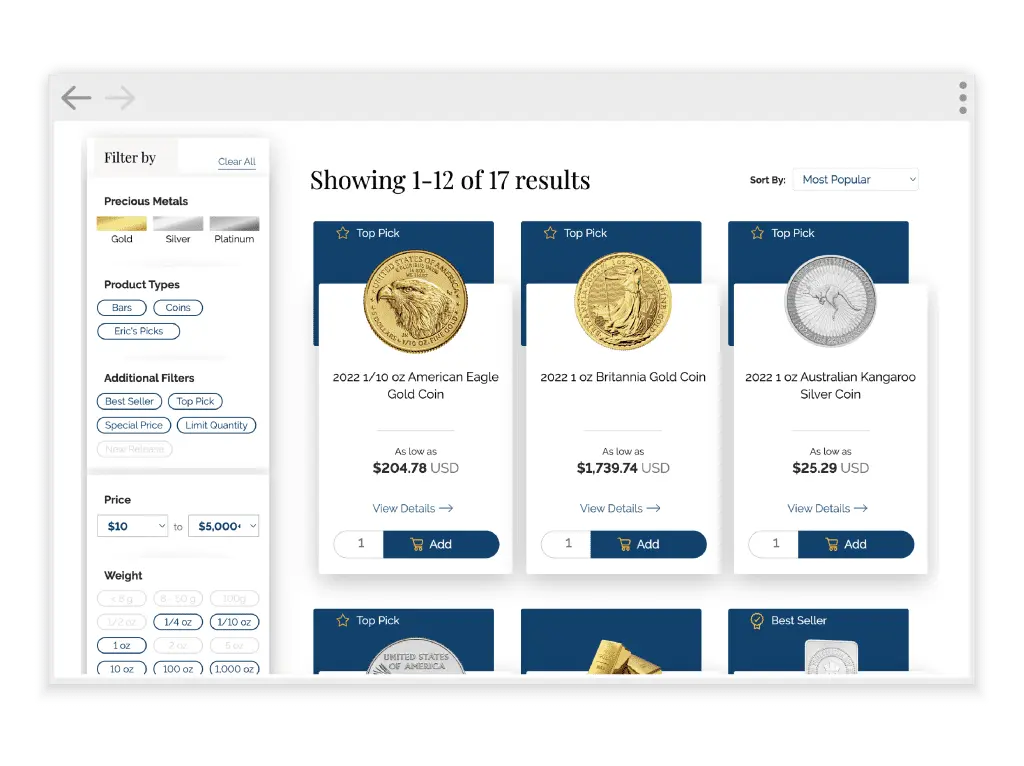
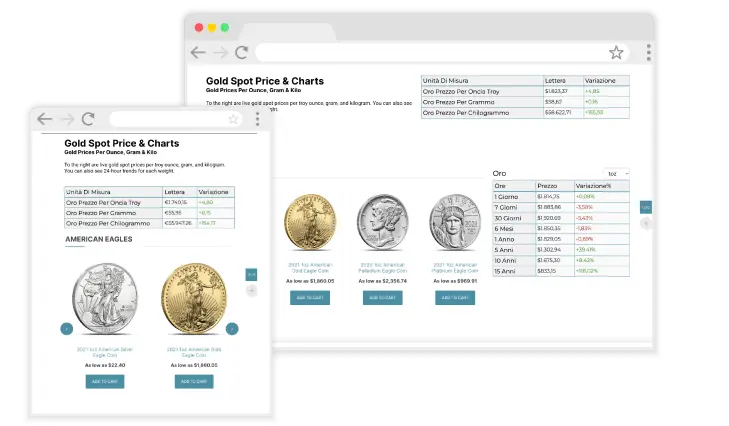
Simplify your workflow with automated dynamic pricing
Your dashboard provides you with all relevant bullion product pricing information at a glance. View all your real-time bullion product prices in a clearly arranged list. Our Product Pricing Catalog (PPC) is fully integrated with multiple e-commerce channels. This integration happens via plugins, apps, extensions, and a robust suite of real-time price APIs and precious metal pricing APIs.
FAQs to get you started
Do you have questions about our platform or need technical help? Contact us today and a team member will get back to you shortly. Contact Us
Log into your product catalog as an administrator. When you are logged in, you should see the menu item “Config” in the navigation bar at the top of the screen. Click on the “Config” menu item to display a dropdown menu. Click on the Spot Admin option. It will be the third option on the menu. From there you can control the spot prices powering all of your services (charts, widgets, mobile apps, product catalog, alerts, etc). You can set a Fixed Value or an Adjustment Value for your spot prices. To override your spot price with a Fixed Value, use the fields Bid and/or Ask for the appropriate metal.
For example, to lock your Ask of Gold at a fixed price of $1,215.75, put that value in the Ask field for gold. To apply an adjustment value to your spot price, use the fields for Bid Adjustment and or Ask Adjustment for the appropriate metal. For example, to have your Ask of Gold automatically adjust by ¢50 over the spot price and your bid automatically adjust by the same amount, you would set “Ask Adjustment” for Gold to 0.5 and the “Bid Adjustment” for Gold to -0.5. Also, Enable Spot Price Overrides must be checked and settings saved for any of these values to be applied. To turn these values off and resume the use of the spot price data feed, uncheck the Enable Spot Price Overrides checkbox and save the settings.
Add or change the HTTP headers within the API request. The header that you will need to change/add is the Accept header. The recommended value for this header is application/json. However, If you prefer XML results, you can specify application/xml but we recommend JSON for most use cases.
In order to access the nFusion Solutions APIs, you will be issued one or more API tokens, depending on your use case. These API tokens should be considered a secret, and should not be exposed over the public internet. To that end, API calls should never be made directly in JavaScript such that the code can be inspected in a browser and the API token discovered. Instead of making direct calls to nFusion APIs in client-side code, please use a proxy on your own server. For example, https://yoursite.com/proxy/metals/spot. The nFusion API can then be called from your server-side code and the token will not be exposed. It is also highly recommended that your proxy perform some form of caching so that the ratio of client-side requests for data is not 1:1 with calls to nFusion APIs, as this will boost performance. Moreover, when accessing our data API, some of the following HTTP headers should be added to your API requests, depending on your use cases.
- Accept
- The recommended value for this header is “application/json”. If you prefer XML results you can specify “application/xml”, but we recommend JSON for most use cases.
- Accept-Encoding
- The recommended value for this header is “deflate,gzip”. This will result in compressed results that generally have better performance.
- Content-Type
- For POST/PUT operations that require a message body this header should be set to “application/json”.
- User-Agent
- We recommend setting this to your customer id.
We have tested and confirmed compatibility with the three most popular multi-currency plugins in the WordPress plugin store. These plugins will work out of the box with our plugin as of version 2.9.9. If you are not using at least version 2.9.9 of our plugin, currency switching plugins may not be compatible. Please note the version with which they have been tested.
- CURCY – Multi Currency for WooCommerce
- By: Villatheme
- Tested With Version: 2.1.9
- Url: https://wordpress.org/plugins/woo-multi-currency/
- WOOCS – Currency Switcher for WooCommerce
- By: realmag777
- Test With Version: 1.3.7.3
- Url: https://wordpress.org/plugins/woocommerce-currency-switcher/
- Currency Switcher for WooCommerce
- By: WP Wham
- Tested With Version: 2.15.0
- Url: https://wordpress.org/plugins/currency-switcher-woocommerce/
- Note: If you use this plugin and the mini cart is not updating properly, go to the plugin’s advanced settings and enable “Fix mini cart”.
Let us help you grow your business
When it comes to quality, functionality, customization, and service, our bullion software solutions are unmatched. Let us help you grow your business.
