The #1 Software Provider in Precious Metals Market
Your website is often your company’s first impression with clients. It needs to look great and function flawlessly. Our products do both.

Financial institutions, dealers, and wholesalers alike benefit from our powerful visualizations for both real-time and historical data.
Technology is constantly changing, and so are the needs of your clients. As a business it’s important to produce value for your customers. Our scope of data and variety of customizable products makes staying relevant to your prospective AND repeat clients easy.
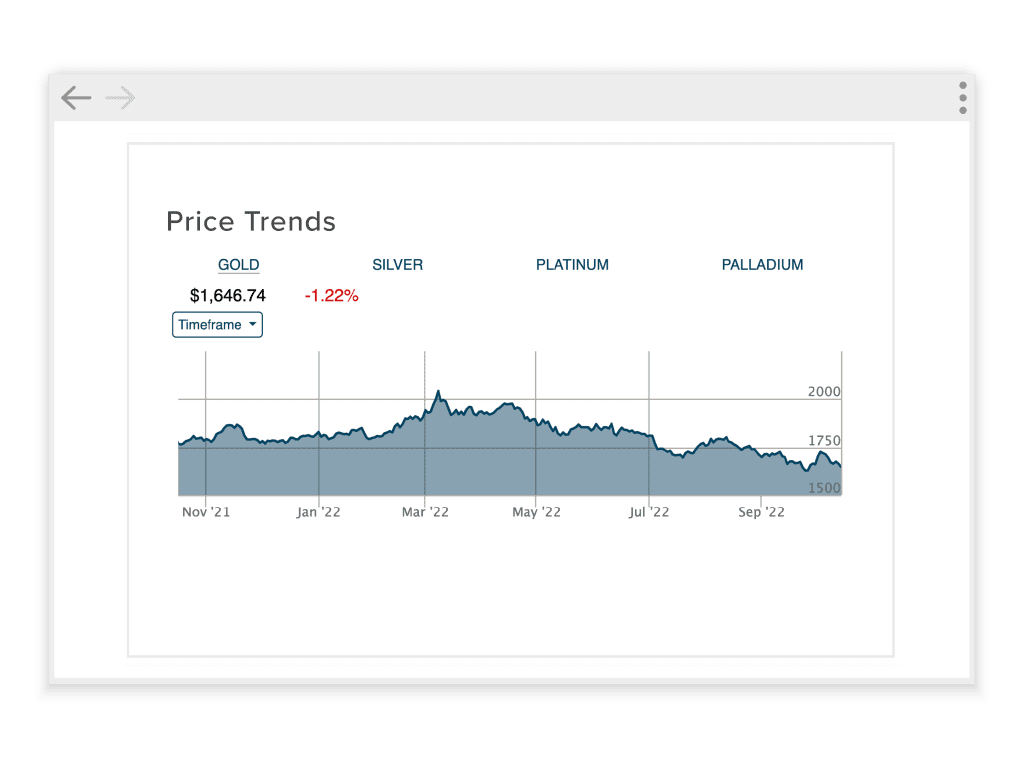
Our digital products not only look clean and modern, but because they’re customizable, they look like your brand. Leverage our industry-leading charting and live data visualization to enhance your branding and instill confidence in your customers. It all starts with our robust gold price API.
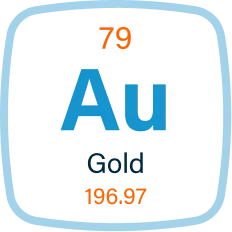
Our platform is simple to use, allowing you to get to the market faster and scale quickly.

Our tech support is in-house, so if you have a problem, you can rest assured we’ll fix it fast.

Help your clients visualize data with branded, customizable functional, and interactive charts.
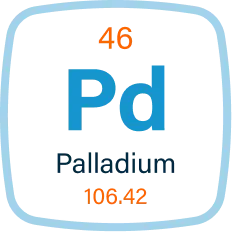
Our platform integrates easily with responsive design and with mobile apps.

“Since using nFusion’s products, Estes no longer has to worry about inaccurate data that can cost his company money.”
CMI knew it needed to update its processes to stay competitive in the precious metals market. By working with nFusion Solutions, they were able to cut transaction times in half, automate pricing across several platforms, and increase profitability.
Extensive features support many different types and configurations of market data, allowing for perfectly optimized web pages.
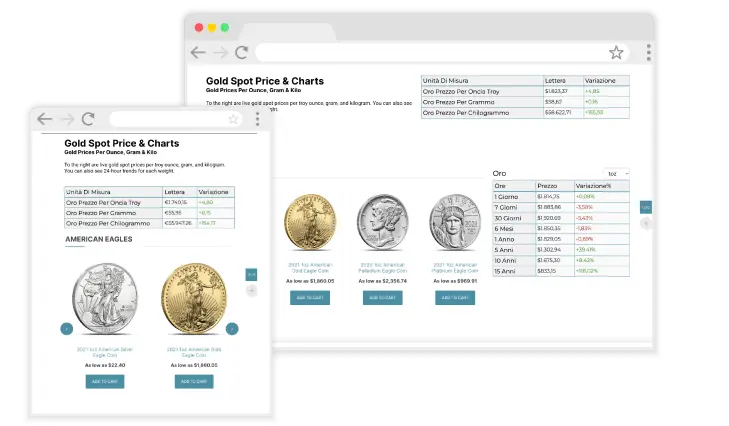

Engineered to work for you, our extremely flexible designs allow for more creativity and creative freedom.
Do you have questions about our platform or need technical help? Contact us today and a team member will get back to you shortly. Contact Us
Log into your product catalog as an administrator. When you are logged in, you should see the menu item “Config” in the navigation bar at the top of the screen. Click on the “Config” menu item to display a dropdown menu. Click on the Spot Admin option. It will be the third option on the menu. From there you can control the spot prices powering all of your services (charts, widgets, mobile apps, product catalog, alerts, etc). You can set a Fixed Value or an Adjustment Value for your spot prices. To override your spot price with a Fixed Value, use the fields Bid and/or Ask for the appropriate metal.
For example, to lock your Ask of Gold at a fixed price of $1,215.75, put that value in the Ask field for gold. To apply an adjustment value to your spot price, use the fields for Bid Adjustment and or Ask Adjustment for the appropriate metal. For example, to have your Ask of Gold automatically adjust by ¢50 over the spot price and your bid automatically adjust by the same amount, you would set “Ask Adjustment” for Gold to 0.5 and the “Bid Adjustment” for Gold to -0.5. Also, Enable Spot Price Overrides must be checked and settings saved for any of these values to be applied. To turn these values off and resume the use of the spot price data feed, uncheck the Enable Spot Price Overrides checkbox and save the settings.
Add or change the HTTP headers within the API request. The header that you will need to change/add is the Accept header. The recommended value for this header is application/json. However, If you prefer XML results, you can specify application/xml but we recommend JSON for most use cases.
In order to access the nFusion Solutions APIs, you will be issued one or more API tokens, depending on your use case. These API tokens should be considered a secret, and should not be exposed over the public internet. To that end, API calls should never be made directly in JavaScript such that the code can be inspected in a browser and the API token discovered. Instead of making direct calls to nFusion APIs in client-side code, please use a proxy on your own server. For example, https://yoursite.com/proxy/metals/spot. The nFusion API can then be called from your server-side code and the token will not be exposed. It is also highly recommended that your proxy perform some form of caching so that the ratio of client-side requests for data is not 1:1 with calls to nFusion APIs, as this will boost performance. Moreover, when accessing our data API, some of the following HTTP headers should be added to your API requests, depending on your use cases.
We have tested and confirmed compatibility with the three most popular multi-currency plugins in the WordPress plugin store. These plugins will work out of the box with our plugin as of version 2.9.9. If you are not using at least version 2.9.9 of our plugin, currency switching plugins may not be compatible. Please note the version with which they have been tested.
When it comes to quality, functionality, customization, and service, our bullion software solutions are unmatched. Let us help you grow your business.
© 2026 nFusion Solutions